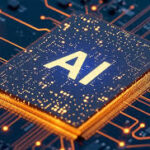1. App Design and Structure
You will need to decide the platform you’re developing for:
- Mobile (Android/iOS) – If you’re building a mobile app, you might use tools like React Native, Flutter, or native development frameworks.
- Web App – For a web app, you could use frameworks like React.js, Angular, or Vue.js.
2. Key Features
- AI Integration: You can integrate AI models into your app using tools like OpenAI API, TensorFlow, or PyTorch. For example, AI can be used for recommendation systems, image recognition, or chatbot functionality.
- Tables: A table can display data, like product lists, user data, or analytics. You can use libraries like React Table or Material UI Data Grid for a smooth user experience.
- Images: You can display images, whether they are uploaded by the user or fetched from a database or API. You can use image libraries to handle resizing, cropping, and compression.
3. Technologies to Use
Here’s a tech stack you might consider:
- Frontend: React, Angular, Vue.js, or Flutter for mobile.
- Backend: Node.js, Python (Flask or Django), or Firebase (for real-time apps).
- AI: OpenAI API (GPT), TensorFlow, or other machine learning libraries.
- Database: MongoDB, Firebase, or SQL databases (MySQL/PostgreSQL).
- Image Handling: Cloud storage (AWS S3, Google Cloud Storage) or Firebase for image upload and storage.
4. Step-by-Step Guide to Develop an AI-Powered App with Tables and Images
Step 1: Setting Up the Project
- Create a new project using a framework like React or Flutter.
- For React:
npx create-react-app ai-powered-app - For Flutter:
flutter create ai_app
- For React:
Step 2: Building the AI Integration
- If you’re using the OpenAI API, first create an account on the OpenAI platform and generate an API key.
- Install the necessary libraries to interact with the OpenAI API.
- For React:
npm install axios
- For React:
Example code to interact with OpenAI API:
Step 3: Creating Tables
To display data in tables, you can use a library like React Table.
Install React Table:
Sample code to display a table:
Step 4: Adding Image Handling
To allow users to upload images and display them, you can use an image upload library.
For image upload, react-dropzone or Firebase Storage can help with handling and storing images.
Example using React and Firebase for uploading images:
5. Deploying the App
- For mobile apps, you can deploy using the Google Play Store (for Android) or Apple App Store (for iOS).
- For web apps, you can deploy using services like Netlify, Vercel, or Heroku.